How To Use Monorails in Cities: Skylines
This post may contain affiliate links. If you buy something we may get a small commission at no extra cost to you. (Learn more).
Monorails are a mode of public transport available with the Cities: Skylines Mass Transit DLC. To start using them, you’ll first need to reach the Small Town milestone. This can be anywhere from 2,600 to 11,000 citizens, depending on the map.
Once you do, you can start setting up your monorail system, which involves:
- Placing monorail stations
- Building tracks
- Creating lines
Step 1: Placing Monorail Stations
You’ll find monorail stations under the monorail tab of the transport menu.
You have two options: the standard monorail station (₡15,000), which you build beside a road, and the one with a section of road built underneath (₡20,000). Both function in the same way.

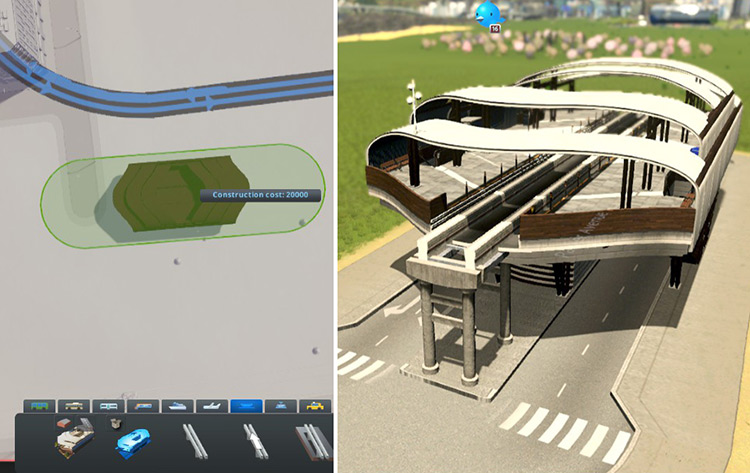
Step 2: Building the Tracks
Next, connect your stations with monorail tracks.
Just like with the stations, you have the option to build the tracks with or without roads underneath them.


You can use the curve and freeform tool on monorail tracks in the same way you would with roads. You can also change the elevation of the tracks by pressing Page Up and Page Down as you place them.

Step 3: Creating Lines
Lastly, assign lines by selecting the Monorail Line tool, and clicking on the stations along your line.

Make sure to complete the line by clicking once more on the first station.
Tips for Making Good Use of Your New Monorail System
Apart from looking cool, monorails are also a great way to reduce your city’s road traffic. Here’s how to use them effectively!
Tip #1: Place them near points of interest
Airports, football stadiums, and unique buildings always benefit from public transport options like the monorail.
So do specialized industry areas, or large clusters of commercial and industrial or office buildings.

Tip #2: Put them in routes not being served by your other public transport systems
Avoid redundancy by making sure your monorail routes complement, not mimic, your other transport systems like buses or metros.
For example: use monorails as inter-island transport, then have buses or a metro loop line within each island.
Tip #3: Avoid placing the stations too close to residential buildings.
It can be tempting to place the monorail stations near your residential areas—partly because you want it to be accessible, and also because the above-road station would look really nice along your four-lane avenues.
However, the stations make a lot of noise (115 noise value) so make sure to keep some distance between them and residential buildings.






