How To Use Passenger Harbors in Cities: Skylines
This post may contain affiliate links. If you buy something we may get a small commission at no extra cost to you. (Learn more).
The harbor is a mass transit option in Cities: Skylines that allows you to bring passengers in and out of your city on cruise ships. It’s unlocked at the Capital City population, which can be anywhere from 8,000 to 36,000 citizens, depending on the map.
It costs ₡80,000 to build, and ₡1,600 per week in upkeep.
The harbor is for passengers only; to transport cargo by ship you’ll need to build either the cargo harbor or the cargo hub.
Building the Harbor
You’ll find the harbor in the Ships tab of the Transport menu. (Make sure you’re building the one named just ‘harbor’ and not the cargo harbor, which is right next to it in the menu!)

Placing the harbor requires two things:
- A coastline
- A ship outside connection
The second requirement means you’ll need to be on a map with access to the open sea.
The harbor needs an unobstructed straight line to the ship connection. If there is some land in the way, such as an island or peninsula, it won’t be able to connect.
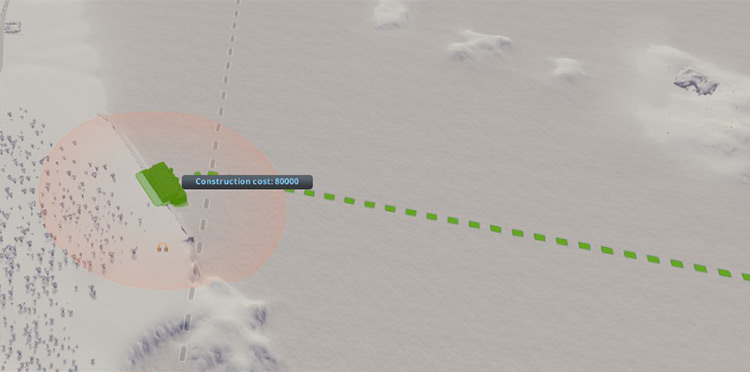
Connect your harbor to your road network, water pipes, and power grid, and you should start seeing cruise ships come in and out.
Tip #1: Use Landscaping and Quays for a Nicer Harbor Area Before Building It
Since setting up your harbor is really simple, that leaves you plenty of time to make the area around it look nice.
Before even placing your harbor, you can use landscaping tools to smooth out the scraggly shoreline. Using the Shift Terrain tool, you can carefully right click and drag to lower sections of land that you want to ‘trim’ from the shoreline.
Use the Level Terrain tool to create a nice, flat area for the roads and buildings you want around your harbor.

To make things look even more polished, build quays along the shoreline.

Tip #2: Support Your Harbor With Local Public Transport
Your new harbor will likely bring in lots of people—each cruise ship has a max capacity of 100—including tourists and citizens coming home.
Make sure there is nearby public transportation ready to take these people to different parts of your city.
Otherwise, they’ll have no choice but to drive (Cities: Skylines tourists seem to be able to whip vehicles out of their luggage). This can lead to massive traffic issues on your roads, especially if your harbor is near a busy downtown area.
Buses, metros, and monorails are all good for this; a mix of several modes of transport is even better.







